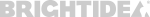Flash Catalyst Ideas
|
Catalyst can be pretty misleading on the subject of component skinning.
"Convert Artwork to Component" kinda implies that it's gonna convert your artwork to a component. Looking at the code reveals that's exactly what it doesn't do. In fact what it does is convert the artwork to a "spark" skin class. As far as I can tell the only way in Catalyst CS5 to actually create a component is when you "Convert Artwork" to a "Custom/Generic Component". In this case it converts the artwork to a stateful component (and doesn't create a skin). All very misleading. |
|
|
|
|
|
Currently all the custom components are in the "components" package. It would be neat if you could set the "root" package name of the Library to, for example, "com.adobe.myapp". |
|
|
|
|
|
Tags: actionscript component Given that any serious application will have lots of "Custom Components", it might make sense to show the class name of instances of custom components more clearly in the UI. For example, in the current build the HUD, Interation and Property panels all show "lower (Custom Component)" in the title bar where "lower" is the instance name of a Custom Component (in my example MidLevelComponent - see screenshot). Showing the instances' real class name e.g "lower : MidLevelComponent" would make it easier to manage more complex applications (and would also be far more consistent with ActionScript). |
|
|
|
|
|
Tags: component When you add multiple instances of the same Custom Component to the stage:-
a) the "instance" name is automatically set as the same as the class name (MidLevelComponent in my example). This can be confusing since you can't easily tell the difference between a reference to the class and a reference to the instance in Catalyst.
b) all the automatically generated "instance" names are identical!!! This can be confusing when you come to add an interaction. The "Choose State" dropdown shows an unhelpful list of instance names, all of which are identical making it difficult to choose the correct instance. To confuse further they all look like class names since the first letter is in upper case.
Neither of these issues is a problem in a trivial demo type applicaiton but in any serious application this could be confusing. it would be better if the generated instance name began with a lower case letter. Also the code generation engine appears to assign an explicit id property for the co More... |
|
|
|
|
|
The concept of an "Optimized Graphic" in Catalyst is a bit of an odd concept for Flex developers. In reality converting something to an "Optimized Graphic" appears to create a stateless (or static) component under the hood. So why not call it by a name that better reflects what it is such as "Graphic Component" or "Static Component" and put its creation in the normal "create component" workflow? |
|
|
|
|
|
I think it would be a good idea to be able to resize more than one selected component at a time. |
|
|
|
|
|
In components with multiple states, sometimes I want to share an element across multiple states at once instead of one by one. |
|
|
|
|
|
Having the name of the asset stay the same when it is optimized or converted to a component would be great! |
|
|
|
|
|
Tags: component It would be cool if you could right-click on a component in the Library and change its type from one to another. For example, change a Button Component to a Generic/Custom. While working, I have discovered that a Generic/Custom component works better as a Button because I can force the Generic one to be in any state I want depending on what its parent's state is in. With the button I can only disable it. The other idea behind this suggestion is that I can have one component turned into a different type and still maintain any transitions/actions/x/y/etc. Obviously, there would be some broken components from this, like going from button to Vertical Scroll Bar, but it could be no different then the warning message that appears in the floating panel that states this component needs to be looked at. |
|
|
|
|
|
Tags: accordion component photoslider rater this need rater control, accordion, drag and drop, slide photos, tooltip, and same in jquery ui for example. |
|
|
|
|
| Technologies |
| Categories |
| Tag Cloud |
| Community Statistics |
| 262 | Submissions |
| 164 | Comments |
| 1,954 | Votes |
| 556 | Users |
| Top Contributors |
| User | Points |
| moflebukken | 186 |
| JoanaBCunha | 165 |
| wadedwalker | 121 |
| DanT_ID | 87 |
| Breeeee | 67 |
| fefe79 | 64 |
| 2sidesdesign | 64 |
| truvak | 64 |
| _csfjy | 62 |
| olejnik | 58 |
| Invite A Friend |
Home | View Ideas | Adobe Labs Home
Copyright © 2010 Adobe Systems Incorporated. All rights reserved.
Your use of the Adobe Labs including the download of software, submission of comments, ideas, feature requests and techniques, and Adobe's rights to use such submitted materials, is governed by the Adobe.com Terms of Use and the Adobe Privacy Policy.
Contact Us: service@brightidea.com |