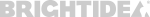When you add multiple instances of the same Custom Component to the stage:-
a) the "instance" name is automatically set as the same as the class name (MidLevelComponent in my example). This can be confusing since you can't easily tell the difference between a reference to the class and a reference to the instance in Catalyst.
b) all the automatically generated "instance" names are identical!!! This can be confusing when you come to add an interaction. The "Choose State" dropdown shows an unhelpful list of instance names, all of which are identical making it difficult to choose the correct instance. To confuse further they all look like class names since the first letter is in upper case.
Neither of these issues is a problem in a trivial demo type applicaiton but in any serious application this could be confusing. it would be better if the generated instance name began with a lower case letter. Also the code generation engine appears to assign an explicit id property for the component. That's the good news. The bad news is that the code generation engine appears to be using different rules again for generating the ids. The generated ids don't follow ActionScript naming conventions either. Instead they're all lower case (e.g. id="customcomponet112", id="customcomponent113"). Doh!
As a tool whose vision is to improve the designer-develop workflow, encouraging designers to use the same naming conventions as developers (instance names that begin with a lowercase letter and class names that begin with a uppercase letter) might help realize the vision.
(Example screen shot attached).