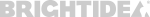My Profile
My Profile
| My Favorites |
| My Ideas |
| My Comments |
The biggest things for me are, when I import text objects from Illustrator, FC doesn't maintain baseline shifts. When I import vector objects, FC doesn't maintain clipping masks or strokes properly... Not sure if we mean the same thing, but what I envision is a "Drop-down Button" where you could click an arrow and the options below it show up. It's possible to use Custom Components or maybe Data Lists but it's a bit cumbersome. This seems insignificant, but for someone like me who methodically names groups and layers, it can be annoying... I think this is paramount. Furthermore, I'd like the ability to maintain interactions when copying Custom Components. For example, if I copy and paste a Custom Component, or if I export it to a components library and then import it, it loses all of its defined interactions. This requires me to re-assign them one-by-one which can be incredibly tedious. This sounds like a great idea. Are you able to send me some examples of what you speak of? Or are they confidential... Correct me if I'm wrong, but hasn't the current (and soon obsolete) paradigm for digitizing content pretty much been PDF it? The possibilities for digital magazines and even internet-based television (links to advertisements, interactive content, etc.) intrigue me... I'm guessing this will be a given in the full release, but just in case it's not, I completely agree with you. I understand you can include a Scroll Bar in a Scroll Panel. I don't think I was being specific enough. What I mean though is this: let's say I want to make a button, so I convert some artwork to either a Button or I convert some artwork to a Custom Component and then assign interactions to it. If I make my artwork a Button and then select it to be part of the "scrolling content" of the Scroll Panel, the Button no longer works when I run the project. If I make my artwork a Custom Component and then select it to be part of the "scrolling content" of a Scroll Panel, it warns me that it will lose all of its interactions and then no longer works when i run the project. It wouldn't, however, be the end of the world if at least FC allowed me to assign interactions to my Custom Component AFTER I select it to be part of the "scrolling content." Actually, technically, it does. But when I run the project, it's as if the interactions are ignored. Is this a bug for me? Is anyone else able to assign interactions to a Custom Component when it's the "scrolling content" of a scroll panel - and actually have it work? It seems as if every component - whether it's a converted component, a custom component, or an inserted wireframe component - simply loses its behavior after making it part of the "scrolling content" of a Scroll Panel. Any help is appreciated. I have an example. Say I want to make a Scroll Panel with a Button inside of it. This is not possible.
| Your Statistics |
| 3 | submissions |
| 21 | votes of support |
| 8 | comments |
| 50 | points |
| Community Statistics |
| 262 | Submissions |
| 164 | Comments |
| 1,954 | Votes |
| 556 | Users |
| User Search |
Home | View Ideas | Adobe Labs Home
Copyright © 2010 Adobe Systems Incorporated. All rights reserved.
Your use of the Adobe Labs including the download of software, submission of comments, ideas, feature requests and techniques, and Adobe's rights to use such submitted materials, is governed by the Adobe.com Terms of Use and the Adobe Privacy Policy.
Contact Us: service@brightidea.com |