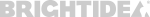My Profile
My Profile
| My Favorites |
none
| My Ideas |
| My Comments |
Hay I was just looking at this and trying to find a work-around in Catalyst when I stumbled on a possible solution. Its not as elegant as a networked file but it dose the trick. In your .fxp go to file>import>(your original file type, .ai .psd) then navigate to the original file and hit open then advanced. In the advanced section you can update new content to the page. If you want to update a file that is already in the fxp but was changed in the other program (.ai .psd) then you can use round-trip editing with a plug-in
---
Choose Modify > Edit In Photoshop CS5.
A message with a link reminds you to download and install the FXG extensions for Photoshop if you haven't already.
I think this should be the same if you are using Illustrator
I also think someone from adobe should have read this post back in March when it was first posted and suggested a fix like this back then. And they should still work on a network file as it would be smother then round-trip editing.
I hope this helps. Great idea Tom. Working in Maya you can create a .psd network then all you have to do is refresh the file and all the changes made in the psd update in Maya. It would be great if adobe products worked with them selves that well. You could make a website layout in Photoshop or Illustrator then go to flash and build a site. Then when you need to add content to the site, such as updating the images in your gallery, you just change the .psd or .ai and then open your .fxp and hit refresh network. Your library would update and you could add new transitions, buttons, etc. It wold be easier then drag and drop or copy and past.
| Your Statistics |
| 1 | submissions |
| 5 | votes of support |
| 2 | comments |
| 15 | points |
| Community Statistics |
| 262 | Submissions |
| 164 | Comments |
| 1,954 | Votes |
| 556 | Users |
| User Search |
Home | View Ideas | Adobe Labs Home
Copyright © 2010 Adobe Systems Incorporated. All rights reserved.
Your use of the Adobe Labs including the download of software, submission of comments, ideas, feature requests and techniques, and Adobe's rights to use such submitted materials, is governed by the Adobe.com Terms of Use and the Adobe Privacy Policy.
Contact Us: service@brightidea.com |